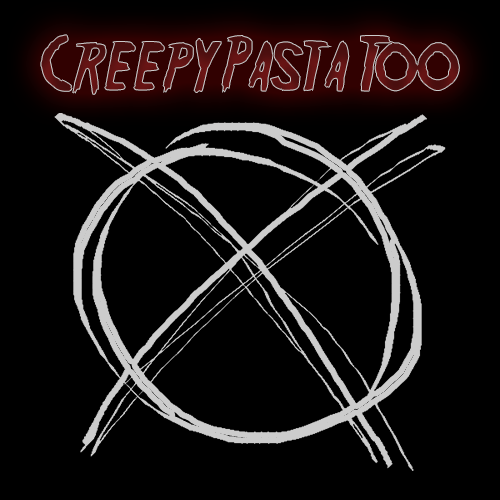Narrator's Corner
Welcome to the narrator's corner, this age was set up to help you, the narrators! Here I'm going to cover a few things that will help you in the long run, including:
- Our Resident Narrators (Available for collaborations)
- Tips On Recording/Editing
- Our Resident Writers
- Royalty Free Music & Effects
If there is anything else you feel should be on this page, don't hesitate to get in touch and I'll be sure to update it as soon as possible!
Our Resident Narrators
We currently have 3 resident narrators on this Wiki and you guys are the sole reason I am setting up this page, to help you. Below, I've listed our 3 narrators, I will add a link and a bit of information for each narrator as they join the Wiki.
Dahlia TheSheep - Wiki profile link, Youtube channel and info pending.
From The Dark Stories - Wiki profile link, Youtube channel and info pending.
Ty - Wiki profile link, Youtube channel and info pending.
Once all of our narrators have officially joined the Wiki, the links will be there should you need another narrator to collaborate with, listen to, or just to chat, we have a friendly team here and we always have time for each other.
Recording/Editing Tips
I've been writing and recording my own music & designing my own graphics since 2001 and have been involved in various video related projects such as writing, recording & editing Youtube videos since 2014 and with all that time and hard work came experience.
Recording & Editing Software
In my experience, the best audio recording and editing software has to be Audacity, not only does it have all the features required for recording and editing narration (or music vocals in my case, but the concept is the same), it is also really easy to use and absolutely free to download, and you can get your copy right here .
Clearing Up Vocals
After recording your vocals does your mic seem to have picked up background noise that sounds like "quiet static" just behind your voice? There is a way to remove this while leaving your vocals unaffected.
In Audacity simply highlight a section of your vocals where you are not speaking, the bigger the selection the better (Suggestion: Before you start your narration, record for 10 seconds but sit completely silent - this can be removed later) after highlighting a section of your audio where you are not speaking simply go to 'effects' located directly above the record button, scroll down to 'Noise Removal' and when a box pops up click 'Get Noise Profile' and the box will disappear. Next, select the entire recording (click in the empty space below the volume & pan sliders in the "Audio Track" box), now go back to 'effects' and back to 'Noise Removal' but this time click 'OK', now you have clear vocals ready for you to add music and effect.
For a video tutorial on how to do this click here.
Removing Mistakes From Audio
If somewhere within your narration, you "trip over your words" and have to repeat yourself, leave a 5-10 second gap before you continue with the story, this will make it easier to locate in Audacity. Once you have located this big gap you have left in the middle of your story highlight everything you wish to remove (the mistake and the gap you left) and click "ctrl + T", this will remove that section of audio and your story will continue as normal with no mistakes.
Video Editing Software & Outro Image
The best video editing software (in my opinion) for putting together Youtube videos is Sony Vegas Pro. I currently have SVP12 since a new version has been released since I last used it. I will happily send a copy of SVP12 to any of our Resident Narrators should you wish to use it since it can be a little pricey to buy.
If any of you wish to use an outro image at the end of your videos with "last week's video" in a box, buttons to your Facebook, Twitter, Reddit etc, I will also design you an outro image to suit your needs and walk you through applying them to your videos in Sony Vega Pro.
Our Resident Writers
We currently have 2 Resident Writers here on this Wiki dedicated to providing you fresh, original content for your to narrate. All our stories are available for our narrators so long as you credit us within the video's title. If you want to know more about their stories or when the next one will be posted, feel free to send them a message, our Resident Writers are:
Nico Wonderdust
As you are already aware, Nico Wonderdust is the admin & founder of this Wiki, and he is the guy who brought you I Was Not A Bad Kid, he's currently working on a couple of other stories to bring to the Wiki which will be available very soon.
Pokerf1st
Poker was this Wiki's first member, he's our content moderator and the Resident Writer who brought you the Desmond's Journal series and Linda's Diary. Poker is currently still working on the "Desmon's Journal" series and has a few other ideas up his sleeve.
As well as these two writers, we also have a team dedicated to bringing new, talented writers to the Wiki to post their original stories for you to narrate, and a team to track down popular CreepyPasta authors to ask for their permission to post their stories on this Wiki for you guys to narrate!
If you wish to find CreepyPastas which are either original or written by our Resident Writers use either the Original or StaffPasta categories, alternatively you could also search for the author's name.
Royalty Free Music & Effects
Tired of searching for music or effects for your videos (or just can't be bothered)? Then let me do the work for you, below, I have listed a few good places where you can find music and effects for your videos. If you think there are any other places which should be on this list, let me know and I'll update them.
Royalty Free Music
Myuu - Myuu is a fantastic dark music composer who's music has been featured in the videos of amazing narrators such as CreepsMcPasta, MrCreepyPasta, CreepyPastaJr and Madame Macabre. All his music is free to use so long as you credit him in the description.
Purple Planet - Purple Planet offer a great selection of free music ranging from Horror to Mystery to Tense and a range of others. They also have a category dedicated to the same genres, but specifically called background music, and thy have a premium section for those who wish to buy a licence too. All they ask is that you credit their website in your video description.
Incompetech - Here is another place to find great, royalty free music also featured in some of CreepsMcPasta's videos. As per usual, just credit them in the description, the difference here, however, is that they also don't mind if you monetize your videos featuring their music.
FreeSound - Submitted by Ty. As the name suggests, FreeSound offers you exactly that, an endless list of free sounds & music, in various formats with various licences. You can search through various categories and arrange them based on most/least downloaded, relevance, duration and more.
EpidemicSound - EpidemicSound offer a nice range of free music available to use in your videos. Just type in the search bar the style of music you wish to search for (Dark, Horror, Creepy etc) listen to a few until you find something fitting, then click download. They also have an amazing range of sound effects in the SFX section on the left.
Royalty Free Sound Effects
FreeSoundEffects - As the name suggests, FreeSoundEffects is exactly that, and it couldn't be simpler, browse through their selection, hit the play button, and when you find something you like/need, just hit download, comes in both MP3 and WAV format.
SoundBible - SoundBible offer various sound effects with various licences, some of which are in the public domain, some of which ar non-commercial and some of which have an Attribution Licence, meaning it's both free to use and can be monetized.
Note: This page will be updated as I find more places to download music and sound effects from, if you come across a place you feel needs to be on this list, as all narrators have Content Moderator Rights, feel free to either add it yourself, or get in touch with me and I shall do it.